Other Stuff
Followers
My Book Shelf
This plugin requires Adobe Flash 9.
Monday, August 15, 2011
 Asylum Tutorial
Asylum Tutorial
5:38 PM | Posted by
Hezalin |
Edit Post

Asylum
This tutorial is my own creation and any similarity to any others is soinncindental.
8/15/11
You must have a working knowledge of Photoshop to use this tutorial.
Scrap used
PSP Asylum by Alika's Scraps
Template by Sarah's Tag's and Things
No Mask used
Tube by Ted Hammond.
You need a licence to use Ted's work and it's avaialble at CDO
Filters
Mura's Meister Copies
Xero Radience
Penta Jeans
Open your template.
Delete the credit layer, Mean layer and Hearts layers.
Resize to 600 X424
Drag Element 5 (metal mesh)
Free Transform into size to suit and place in left upper corner.
Duplicate layer and rotate 180. Move to lower right corner.
Merge down.
On left Large circle layer, drag paper 1.
resize unti;l pattern suits you, and then create clipping mask.
Merge Down
Apply the default PD dropshadow.
Repeat with right large circle.
Merge the two smaller circle layers.
drag paper 12, and create clipping mask.
Merge Down
Apply default PS inner shadow.
On rectangle layer, drag paper 4.
Create clipping mask, merge down
Aply stroke in a dark gray tone,
Inside, size 3.
Take element 98 (Pill)
Drag into center of tag.
Using Mura's Meister filter's spiral settings on default.
resize to fir.
Duplaicate and rotate 180 degrees and move nto place.
Apply drop shadow to both.
On center circle, drag paper 3. Resize so pattern suits you, and
clip mask. Merge down.
Using penta filter. apply jeans settings 14 & 4.
Apply Tube offecnter to suit.
Clip mask and using Xero radience filter on these settings
Strange 128 /50/ 128/ 255
Change blending mode to lumnoosity and opacity to 75%.
Mege down.
Apply default dropshadow
Apply Outer glow, change color to white. Opacticy 75%, size 5, blend mode Screen.
Drag elements 52 & 62 ( Insane tickets) into document.
Resize to suit, and place at end of Wordart layer. Arrange to suit and applt drop shadow.
Drag element 53 ( handcuffs) in.
Resize and place on bottom corner of center circle. Dropshadow.
Element 50 ( Flaming heart) gets resized and on top of handcuffs and dropshadowed.
Apply main tube. resize and place to suit, apply dropshadow.
Move right hand pill spiral up in the layer until it shows over small circles but under tickets.
Element 91 (chains) goes on top of main tube. resize and warp transform if necessary to make it look
like it is on tube leg. Erase any bits you think are in the way. Dropshadow.
Elements 55 ( dark ligther) goes above that resized and palced to suit with dropshadow.
Apply dropshadow to wordart layer.
Font is Ghastly Panic
size 90
Gradient overlay in a dark red, normal settings.
Default dropshadow
Stroke.Outside, size 1, and black.
Apply all your copyright and watermark info and you are done!
I hope you enjoyed this tutorial!
This tutorial is my own creation and any similarity to any others is soinncindental.
8/15/11
You must have a working knowledge of Photoshop to use this tutorial.
Scrap used
PSP Asylum by Alika's Scraps
Template by Sarah's Tag's and Things
No Mask used
Tube by Ted Hammond.
You need a licence to use Ted's work and it's avaialble at CDO
Filters
Mura's Meister Copies
Xero Radience
Penta Jeans
Open your template.
Delete the credit layer, Mean layer and Hearts layers.
Resize to 600 X424
Drag Element 5 (metal mesh)
Free Transform into size to suit and place in left upper corner.
Duplicate layer and rotate 180. Move to lower right corner.
Merge down.
On left Large circle layer, drag paper 1.
resize unti;l pattern suits you, and then create clipping mask.
Merge Down
Apply the default PD dropshadow.
Repeat with right large circle.
Merge the two smaller circle layers.
drag paper 12, and create clipping mask.
Merge Down
Apply default PS inner shadow.
On rectangle layer, drag paper 4.
Create clipping mask, merge down
Aply stroke in a dark gray tone,
Inside, size 3.
Take element 98 (Pill)
Drag into center of tag.
Using Mura's Meister filter's spiral settings on default.
resize to fir.
Duplaicate and rotate 180 degrees and move nto place.
Apply drop shadow to both.
On center circle, drag paper 3. Resize so pattern suits you, and
clip mask. Merge down.
Using penta filter. apply jeans settings 14 & 4.
Apply Tube offecnter to suit.
Clip mask and using Xero radience filter on these settings
Strange 128 /50/ 128/ 255
Change blending mode to lumnoosity and opacity to 75%.
Mege down.
Apply default dropshadow
Apply Outer glow, change color to white. Opacticy 75%, size 5, blend mode Screen.
Drag elements 52 & 62 ( Insane tickets) into document.
Resize to suit, and place at end of Wordart layer. Arrange to suit and applt drop shadow.
Drag element 53 ( handcuffs) in.
Resize and place on bottom corner of center circle. Dropshadow.
Element 50 ( Flaming heart) gets resized and on top of handcuffs and dropshadowed.
Apply main tube. resize and place to suit, apply dropshadow.
Move right hand pill spiral up in the layer until it shows over small circles but under tickets.
Element 91 (chains) goes on top of main tube. resize and warp transform if necessary to make it look
like it is on tube leg. Erase any bits you think are in the way. Dropshadow.
Elements 55 ( dark ligther) goes above that resized and palced to suit with dropshadow.
Apply dropshadow to wordart layer.
Font is Ghastly Panic
size 90
Gradient overlay in a dark red, normal settings.
Default dropshadow
Stroke.Outside, size 1, and black.
Apply all your copyright and watermark info and you are done!
I hope you enjoyed this tutorial!
Labels:
Tutorial
Subscribe to:
Post Comments (Atom)
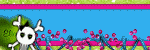
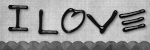





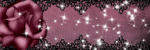

0 comments: